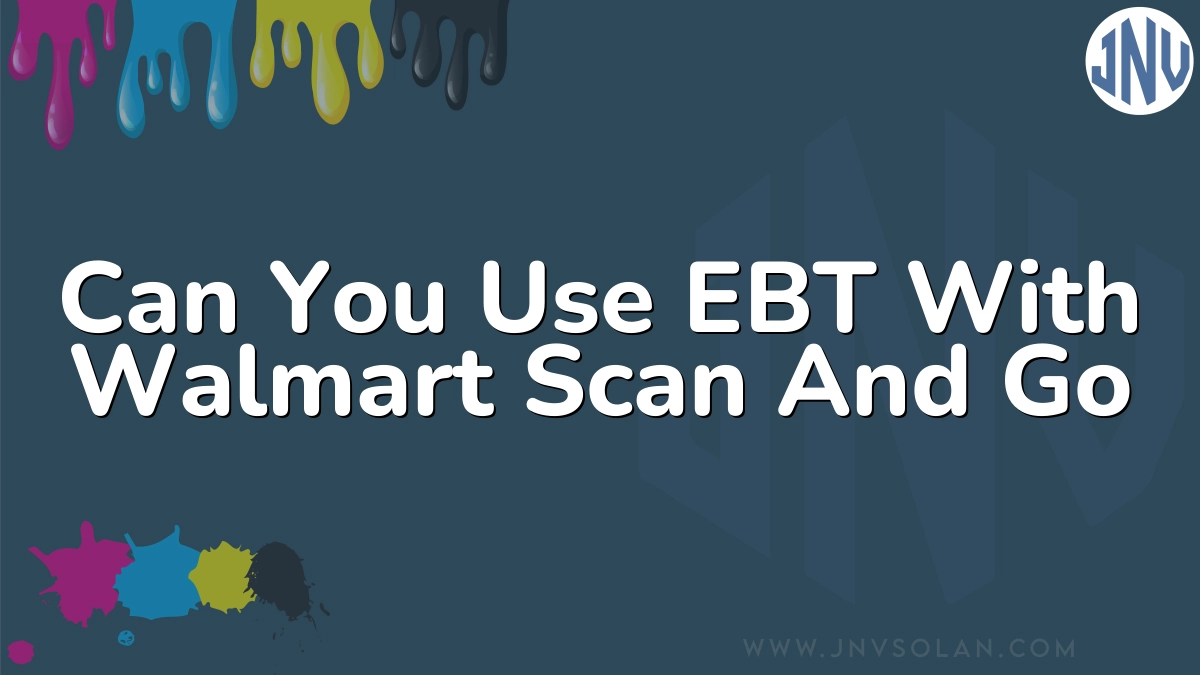If you’ve ever wondered whether you can use your EBT card with Walmart’s Scan and Go feature, you’re not alone. This innovative shopping technology has been gaining popularity, and many users are curious about its compatibility with EBT payments.
Contents
Can You Use EBT on Walmart Scan and Go?
Yes, you can. The Scan and Go feature at Walmart is not just limited to traditional payment methods. If you’re an EBT cardholder, you can take advantage of this convenient option to make your shopping experience even smoother.
How to Use EBT Benefits with Scan and Go at Walmart
If you’re looking to make the most of your EBT benefits while shopping at Walmart, the Scan and Go feature offers a convenient solution. Follow these simple steps to smoothly utilize your benefits:
1. Access the Walmart Shopping App
To begin, open the Walmart Shopping App on your mobile device. If you’re unable to locate the “Scan & Go” option on the home screen, head over to the Accounts tab.
2. Choose Scan & Go
Once you’re within the app, you can easily find the “Scan & Go” feature on the home screen. If not, navigate to the Accounts tab where you’ll find the option to access it. Click on Walmart+ and then tap the prominent blue “Use Scan & Go” button.
3. Scan Your Items
With the Scan & Go feature activated, you’re now ready to start scanning your desired items. Utilize your device’s camera to scan each item’s barcode. If you have multiple items of the same type, you can modify the quantity rather than scanning each one individually.
4. Review Your Cart
After scanning all your items, take a moment to review your cart and ensure that everything is accurately included.
5. Initiate Self-Checkout
When you’re satisfied with your cart, you can proceed to the self-checkout process. Click the unmistakable blue “Check Out” button to move forward.
6. Self-Checkout Kiosk
Upon selecting “Check Out,” you’ll be directed to the self-checkout kiosk. To begin the process, scan the QR code displayed on the kiosk’s screen.
7. Payment Method Confirmation
At this stage, you’ll need to confirm your payment method. This includes using your EBT card. To do so, scan the QR code shown on the self-checkout machine’s screen.
8. Authorize Your Purchase
Finalize your purchase by authorizing the transaction with your EBT card’s PIN. This security step ensures the validity of the purchase.
By following these straightforward steps, you can seamlessly integrate your EBT benefits into the Scan and Go process at Walmart. This not only streamlines your shopping experience but also makes the most of modern technology to enhance convenience.
Benefits of EBT with Walmart’s Scan and Go Technology
Utilizing EBT (Electronic Benefit Transfer) in conjunction with Walmart’s Scan and Go technology presents a host of valuable benefits for shoppers:
Efficiency at its Best
Save time during your shopping journey by seamlessly scanning and paying for your selected items on the move. Say goodbye to prolonged waits at the traditional checkout counters.
Unprecedented Convenience
No longer endure the frustration of enduring lengthy queues. With EBT and Scan and Go, you can make payments directly through the app, streamlining your shopping experience.
Precise Spending Monitoring
As you scan and tally up your chosen products, the technology empowers you to maintain accurate tabs on your expenses, aiding in better budget management.
Effortless Cart Oversight
Take charge of your shopping cart with ease. Make adjustments to quantities and review your cart contents before finalizing your purchases, all within the app.
Walmart’s Scan and Go, in conjunction with EBT, revolutionizes the shopping encounter, enhancing speed, convenience, and financial awareness for every shopper.
Comparing Scan and Go to Traditional Shopping
While Scan and Go offers remarkable convenience, it’s essential to consider how it compares to traditional shopping:
- Pros: Faster checkout, accurate tracking, and less time spent waiting in lines.
- Cons: May not be available in all locations, requires a smartphone, and may have a learning curve for some users.
Can You Buy Cirkul Cartridges with EBT at Walmart?
Yes, you can buy Cirkul cartridges with EBT (Electronic Benefits Transfer) at Walmart. Cirkul Sips are eligible to be purchased through SNAP (Supplemental Nutrition Assistance Program) benefits at Walmart stores. However, it’s important to note that eligibility can vary by state, so we recommend checking with your local store to ensure they accept EBT for Cirkul cartridges.
How to Purchase Cirkul Cartridges with EBT at Walmart
Here’s a simple guide on how to buy Cirkul cartridges with your EBT card at Walmart:
- Visit Your Nearest Walmart Store: Locate the nearest Walmart store that participates in the EBT program.
- Choose Your Cirkul Cartridges: Head to the water bottle or beverage aisle where you’ll find the Cirkul cartridges. Explore the different flavors available and select your favorites.
- Check EBT Acceptance: Look for the “EBT Accepted” signage or inquire at the customer service desk to ensure that Cirkul cartridges are eligible for purchase with your EBT card.
- Proceed to Checkout: Once you’ve made your selection, proceed to the checkout counter with your Cirkul cartridges and EBT card.
- Pay with EBT: Inform the cashier that you’ll be using your EBT card for the purchase. They will guide you through the process and deduct the eligible amount from your EBT balance.
- Complete the Transaction: After the transaction is complete, you can enjoy your refreshing Cirkul flavors!
Additional Tips
Here are some additional tips to enhance your shopping experience:
- Check Stock Availability: Before visiting Walmart, you can check online or call the store to confirm the availability of Cirkul cartridges and avoid disappointment.
- Explore Walmart’s Range: While you’re at Walmart, take the opportunity to explore other products that you can purchase with your EBT card, such as healthy snacks and nutritious beverages.
- Follow EBT Program Guidelines: Familiarize yourself with the EBT program’s guidelines to understand which items are eligible for purchase using your benefits.
People Also Ask
What Is Scan & Go Technology?
Scan & Go technology allows you to shop independently. With your smartphone, you can easily scan items and make payments. This innovative service is designed to make your shopping experience more convenient, allowing you to skip the checkout line. It’s a game-changer that enhances both the shopping process and time savings.
Can I use my SNAP/EBT benefits for online Walmart orders?
Yes. SNAP benefits can be used for eligible items in online orders placed for pickup, delivery, and shipping.
How do I add my EBT card for online purchases?
To use your EBT card for online purchases, sign in to your Walmart pickup & delivery account, go to Payment Methods, and add your EBT card information.
Are there any fees associated with using EBT for online orders?
While EBT can cover eligible items’ costs, delivery fees and other charges may require payment through a credit or debit card.
Can I track my EBT payments on the Walmart app?
While the Walmart app provides a seamless shopping experience, tracking EBT payments may require checking your EBT account through the appropriate government portal or app.
Is Scan and Go available at all Walmart locations?
Scan and Go is available in select Walmart stores, providing a more convenient shopping experience for eligible users.
As you embrace the future of shopping with Scan and Go and explore the seamless integration of EBT payments, you’ll discover a more efficient and user-friendly way to shop at Walmart. Say goodbye to long checkout lines and hello to a new era of convenient shopping!
Can I add non-eligible items to my Scan and Go cart?
Yes, you can add non-eligible items to your Scan and Go cart. However, you’ll need to use a separate payment method for these items.
Can I use Scan and Go for alcohol and pre-weighed products?
Yes, you can use Scan and Go for alcohol and pre-weighed products, but the process may involve a few extra steps to ensure compliance with regulations.
What payment methods do you accept?
Walmart accepts various payment methods, including Visa, Mastercard, Discover, and American Express, making it convenient for customers to make purchases.
Do you accept Afterpay?
Yes, Walmart accepts Afterpay for on-demand orders. With Afterpay, you can split your payment into four equal parts, with 25% due at checkout and the remaining balance charged in 25% intervals over the next 6 weeks, interest-free.
My credit card was accidentally charged.
If you notice an accidental charge on your credit card, it’s possible that an auto-ship may have occurred with Cirkul. Check your active auto-ship details in your Cirkul profile under “Your Plan.”
How long will it take my order to arrive?
Typically, orders arrive within 5-7 business days after being shipped. However, due to increased demand, shipping times may vary. Keep an eye on your email for a tracking notification to know when your order is on the way!