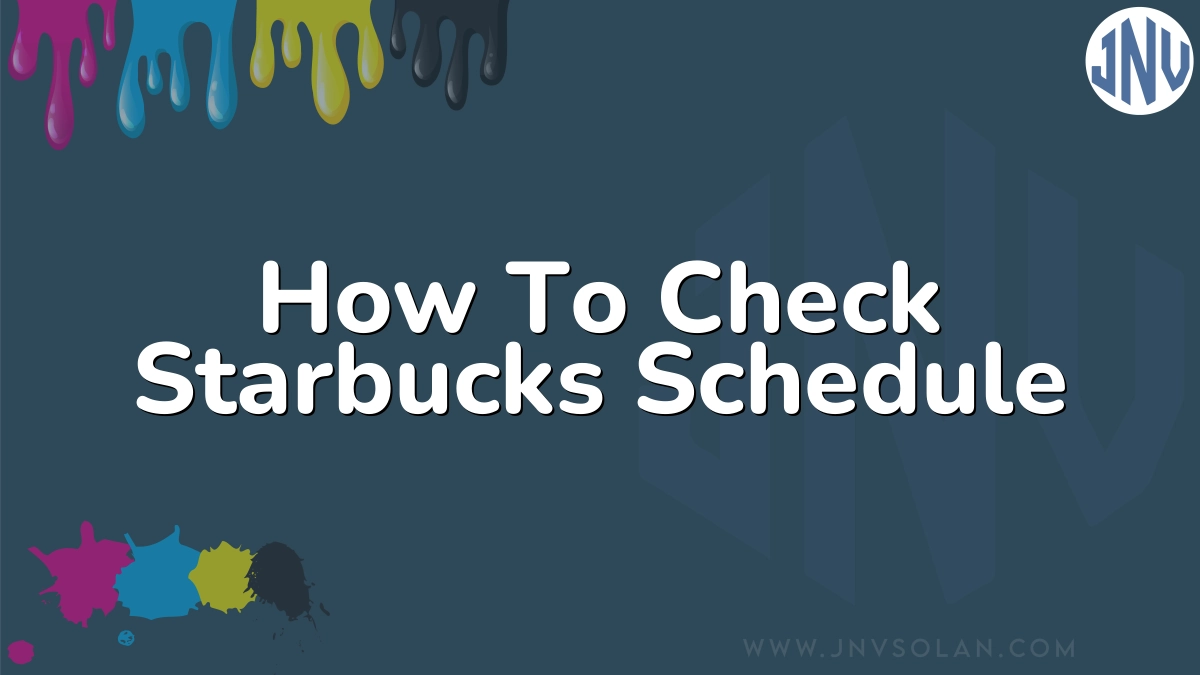Checking your Starbucks work schedule is quick and easy using either the Starbucks Partner Portal or the Starbucks mobile app. Both options offer convenient access to your schedule, allowing you to plan your week effectively and stay organized.
How to Check Starbucks Work Schedule at Starbucks Partner Portal
The Starbucks Partner Portal is a web-based platform specifically designed for partners. To check your schedule using the Partner Portal:
- Open a web browser on your device and visit the Starbucks Partner Portal website.
- Log in to your account using your partner number and password. If you haven’t set up your account yet, follow the registration process provided on the website.
- Once logged in, navigate to the schedule section or designated area where schedules are displayed.
- Here, you’ll find your upcoming work schedule, including dates, times, and locations of shifts. Be sure to take note of any changes or updates and plan your week accordingly.
By regularly checking the Partner Portal, you can stay informed about your upcoming shifts and ensure you’re well-prepared for workdays.
How to Check the Work Schedule at Starbucks Mobile App
For partners who prefer accessing their work schedule on the go, the Starbucks mobile app is the ideal solution. Follow these steps to check your schedule using the app:
- Download and install the Starbucks Teamwork app from your device’s app store (available for iOS and Android).
- Open the app and log in using your partner credentials.
- Locate the menu or navigation section of the app (usually represented by three horizontal lines or a menu icon).
- In the menu, look for a section related to your schedule or shifts.
- Tap on the schedule section to view your upcoming work schedule displayed on the screen. Take note of any changes or updates and plan your week accordingly.
By utilizing the Starbucks mobile app, you can stay connected with your schedule and receive timely updates wherever you are.
Contents
- What Is The Starbucks Teamworks App?
- How Do I Update My Starbucks Availability?
- How Do I Check My Sick Hours For Starbucks?
- What Other Information Is In My Portal Info (MPI)?
- What are the Typical Working Schedules for Starbucks Employees?
- How Does Starbucks Do Employee Schedule?
- Can Starbucks Employees Choose Their Preferred Schedule?
- Conclusion
What Is The Starbucks Teamworks App?
The Starbucks Teamworks app is a versatile application that allows baristas and store employees to access their work schedules, request time off, and more. Available for iOS, Android, and desktop, this app provides a convenient way for partners to stay connected and informed.
The app’s features include work schedule access, shift swapping, messaging and communication, news and updates, and training resources. It enables partners to view their schedules from anywhere and request shift changes when needed. Moreover, the messaging feature fosters teamwork and collaboration among employees.
The app serves as a hub for all things related to Starbucks employment, including training materials and important company updates.
How Do I Update My Starbucks Availability?
If you need to update your availability for work, the process is straightforward through the Teamworks app. Simply log in and go to the ‘Availability’ tab, where you can select the days and times you’re available to work. Don’t forget to save your changes, as they’ll be reflected in the online schedule.
Keeping your availability up-to-date is essential for effective time management and ensuring you only work when it’s convenient for you.
How Do I Check My Sick Hours For Starbucks?
Starbucks employees can easily check their sick hours using the Starbucks My Portal Info (MPI) system. By logging in with their partner number and password, they can access their personal information, including sick hours, pay stubs, and benefits.
To check sick hours, go to the ‘Time Off’ tab in MPI and navigate to the ‘Accruals & History’ page. Here, you’ll find a list of all the time off you’ve taken, as well as the remaining hours. If you have any questions about your sick hours, reach out to your manager or HR representative for clarification.
Keeping track of sick hours helps you manage your time off effectively and ensures you don’t exceed your allocated hours.
What Other Information Is In My Portal Info (MPI)?
Besides sick hours, MPI provides other valuable information for Starbucks employees. The ‘Time Off’ tab also includes vacation and holiday hours, allowing you to plan your time off in advance.
Additionally, MPI allows you to update your personal information, such as your address, phone number, and emergency contact details. By visiting the ‘Personal Information’ tab, you can make any necessary changes and save them for future reference.
Pay statements and tax forms are also accessible through MPI. The ‘Pay & Taxes’ tab lets you view and print pay stubs and any required tax forms.
MPI serves as a comprehensive resource, providing a wealth of information in one place for employees’ convenience.
What are the Typical Working Schedules for Starbucks Employees?
Starbucks offers various working schedules to cater to the diverse needs of its customers throughout the day. The typical working hours for Starbucks employees may vary depending on factors such as store location, size, and demand.
Although schedules may differ slightly from one location to another, here’s an overview of the typical working hours for Starbucks employees:
Morning Starbucks Schedule: 4:30 AM – 1:00 PM
Many Starbucks stores open early in the morning to cater to early birds and coffee enthusiasts. Morning shifts typically start around 4:30 AM and run until 1:00 PM.
During this time, employees serve customers during the busy breakfast rush, ensuring they start their day with their favorite Starbucks beverages.
Mid-Day Starbucks Schedule: 10:00 AM – 6:00 PM
Mid-day shifts usually start at 10:00 AM and continue until 6:00 PM. These shifts cover the period between breakfast and dinner, which tends to be less hectic.
During mid-day shifts, employees interact with various customers, including professionals on their lunch breaks, students studying, or individuals seeking a mid-day caffeine boost.
Afternoon Starbucks Schedule: 2:00 PM – 10:00 PM
As the day progresses, Starbucks continues to serve customers seeking an afternoon pick-me-up. Afternoon shifts start around 2:00 PM and end at 10:00 PM.
Afternoon shifts can be busy, especially during the summer months when people crave their favorite Starbucks beverages to beat the heat.
Evening Starbucks Schedule: 4:00 PM – 12:00 AM
Starbucks also offers shifts in the evening, catering to customers looking for a cozy spot to unwind after a long day. Evening shifts usually start at 4:00 PM and end at midnight.
These shifts often attract students, night owls, and individuals who appreciate the relaxing ambiance Starbucks provides.
Late Night Starbucks Schedule: 9:00 PM – 5:00 AM
In certain locations, Starbucks stores may operate 24 hours a day to accommodate customers with round-the-clock cravings for their favorite beverages. Late-night shifts start around 9:00 PM and continue until 5:00 AM.
Late-night shifts are ideal for night owls who enjoy working during quieter hours and providing excellent service to customers who appreciate the convenience of a 24-hour Starbucks.
How Does Starbucks Do Employee Schedule?
Starbucks follows a well-structured process to create employee schedules, ensuring efficient operations and exceptional customer service. The process involves several steps:
1. Accurate Labor Forecasting: Starbucks uses historical data and sales trends to forecast labor needs accurately. This helps in determining the number of employees required during different shifts.
2. Employee Availability Assessment: During the hiring process, Starbucks collects information about employee availability and preferred working hours. Managers take this into account when creating schedules.
3. Scheduling Software: Starbucks uses advanced scheduling software to optimize schedules and ensure efficient staffing.
4. Shift Rotations: To provide a balanced work experience, Starbucks implements shift rotations. Employees have the opportunity to work various shifts, including mornings, afternoons, evenings, and weekends.
By considering employee availability, utilizing scheduling software, and implementing shift rotations, Starbucks creates schedules that align with both operational needs and employee preferences.
Can Starbucks Employees Choose Their Preferred Schedule?
Starbucks aims to consider the preferences of its employees when creating schedules. However, the ability to choose a preferred schedule may be subject to various constraints:
1. Employee Availability: Starbucks takes into account employee availability when scheduling shifts. While managers try to accommodate preferences, operational needs may take precedence.
2. Open Communication: Starbucks encourages open communication between employees and managers regarding scheduling preferences. By communicating their preferences, employees can provide valuable input that managers consider when creating schedules.
3. Shift Rotations: To ensure fairness, Starbucks implements shift rotations, allowing employees to gain exposure to different shifts and roles.
While Starbucks values employee input, the ability to choose a preferred schedule is subject to operational requirements and fair distribution of shifts among employees.
Conclusion
Checking your Starbucks work schedule is essential for effective time management and excellent customer service. The Starbucks TeamWorks app and Partner Portal offer convenient ways to access and manage your schedule, ensuring you stay informed about your shifts and any changes.
The typical working schedules at Starbucks cater to diverse customer needs throughout the day, providing opportunities for morning, mid-day, afternoon, evening, and late-night shifts. Employees have the chance to communicate their preferences and collaborate with managers to create balanced work-life schedules.
By staying connected and engaged with their schedules, Starbucks partners can deliver exceptional experiences to customers and contribute to the success of the Starbucks team.